File listing (WebDAV, FTP/FTPS/ SFTP)
For WebDAV, FTP/FTPS, SFTP protocols file list reloading from server will be blocked for a folder where files are being uploaded. File listing for other folders are working without any limits.
Because of this limitations, files uploaded to the same folder from other users will be shown when file uploading is finised.
File system is not available (macOS)
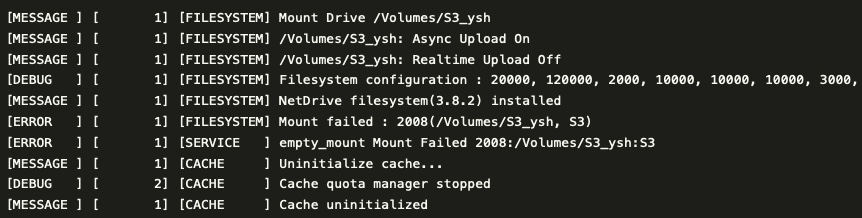
When you cannot mount remote storage on macOS
NetDrive needs to register a virtual device for user to access virtual file systems. The number of available virtual device slots are limited by macOS. So if you are using other softwares that uses these device slots NetDrive will not be able to register its virtual device and it cannot connect to remote storages.
You can list currently registered virtual devices using following command.
$ kextstat
Index Refs Address Size Wired Name (Version) UUID <Linked Against>
1 119 0xffffff7f80c58000 0xc340 0xc340 com.apple.kpi.bsd (19.2.0) C509F3BC-8645-439D-83FF-246EF205D74F
2 12 0xffffff7f80c99000 0x5d00 0x5d00 com.apple.kpi.dsep (19.2.0) 4FD0D85E-D4C8-4EA5-85EE-58576053BC4B
3 145 0xffffff7f80c11000 0x257a0 0x257a0 com.apple.kpi.iokit (19.2.0) EF98EB82-7671-47D2-8209-4107EC24B00D
4 0 0xffffff7f83535000 0x57e0 0x57e0 com.apple.kpi.kasan (19.2.0) BA25574A-60E7-46D4-9D88-58E508D4BD94
5 151 0xffffff7f80c00000 0x100b0 0x100b0 com.apple.kpi.libkern (19.2.0) 951CBB94-0DD9-40D3-B0C3-2BD5545A4CBA
6 134 0xffffff7f80c37000 0x62e0 0x62e0 com.apple.kpi.mach (19.2.0) 2F53974D-C9C7-4F5B-AB4D-8AB55924F774
7 87 0xffffff7f80c3e000 0x104c0 0x104c0 com.apple.kpi.private (19.2.0) 74F84085-D361-41A0-A3D5-0E616E23E88C
8 89 0xffffff7f80c4f000 0x8200 0x8200 com.apple.kpi.unsupported (19.2.0) D822DE60-38DA-4E55-8422-C371551488BA
9 2 0xffffff7f80d5d000 0x10000 0x10000 com.apple.kec.Libm (1) 93FADEC1-CBCF-3B33-A28E-6DC4C01CA22D <5>
...
It can list more than hundred devices registered to your system (YMMV).
Use following command to list only third party devices.
$ kextstat | grep -v com.apple
You can unload kext using following command.
$ sudo kextunload -b com.company.virtualfilesystem
After unload some kexts please install NetDrive again to register NetDrive virtual device.
Locked files shown to be deleted (Windows)
From NetDrive 3.9 we supports file locking. Locked files cannot be overwritten, renamed or deleted. On Windows operating system when you try to delete locked file it is deleted and will disappear from Windows Explorer but actually the file is not removed from your server. After refresh or remount you can find your file again.
This is a known issue and we are looking for the solution.
Failed to upgrade from 3.7 and below (Windows)
If you have problem when upgrading from NetDrive 3.7 and below please uninstall first and install recent version.